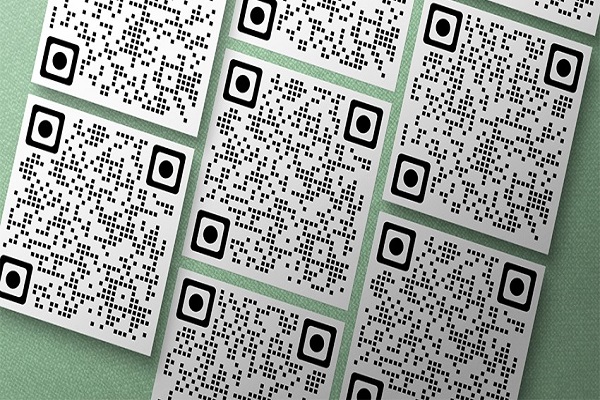
If, for some reason, you have tried many times to create a QR code or even read it, but there was no suitable tool for this task, do not miss this article because we intend to introduce the QR code in general and teach how to make it. let’s pay it
QR code is one of the most common codes known by different people to do different things. Especially, those users whose work is in the field of coding or digital activity, are more familiar with these types of codes. In general, the digital world around us consists only of codes, and as a result, we deal with many examples of these codes during the day.
The code we are going to discuss in this article is the QR code and how to make it. But before that, we decided to give you a series of information about what this code is and its history so that you can prepare and even read these codes with complete knowledge.
What is a QR code?
QR code, or “matrix code”, which is an abbreviation of Quick Response, is very similar to a barcode, but it is different from the usual form of a barcode. In this way, when you scan the code using a smartphone, it will show you a series of information. Now, this information can be numerical, punctuation marks, a link to download an application from a specific store, and many other things.
The process of placing this information in the QR code is encrypted. In this way, encryption is designed in the form of a pattern of pixels that scanners can easily read. If you pay attention, you will probably see that some QR codes are more complex and crowded than others. You may say to yourself that the difference between QRs is normal, but what is the reason that one is much busier than the other? QR codes, like any other code, have a series of restrictions for entering numbers. For example, you can currently enter 7089 numerical data and 4269 character data into it. The more data you have, the more crowded and complex the QR code will look, and the larger it will be.
Where did the QR code come from?
It may not be useful for you, but it is interesting to know where the QR code came from? The first QR code format was invented in 1994 by a Japanese company that operated as a subsidiary of the world’s leading automobile company, Toyota. Since then, the use of this code in various fields has increased and now this code has become a standard.
It is interesting to know that a series of restrictions were considered for the QR code from the beginning. For example, its size should not be smaller than 21 x 21 and larger than 177 x 177 pixels. Each size has a name for itself, which is referred to as “version”. For example, the largest available QR code is called version 40.
The difference between a QR code and a barcode
It was mentioned above that the QR code is actually very similar to the barcode, but it is also somewhat different from it. QR is a two-dimensional barcode, which is not very different from barcodes in terms of application. Both of them are used to display a series of data, and a scanner must be used to view the data. But it is exactly the way of reading and the way of storing the data that makes these two different from each other.

The first difference between these two codes can be seen from their appearance. For example, when you scan a barcode, this scan is done horizontally and one-dimensionally. But QR code scanning is done in two dimensions, up and down. But that’s not all. There are more differences between barcode and QR code, which are mentioned below:
The information contained in these codes is different
One of the main differences between barcode and QR code is that they provide different information to users. For example, QR codes can be used to display web addresses, application download pages, payment pages, etc., while barcodes can only display data about the name, type, and price of a product to the user.
Data volume
Another difference between barcode and QR code is the amount of data that can be stored in them. The larger size and two-dimensional shape of these codes allow them to store more and more voluminous information, while the capacity of barcodes is very limited. Therefore, a factor of difference between these two is their appearance, which completely distinguishes them from each other.
How does the QR code work?
A QR code, when scanned, performs a series of specific commands. We mentioned several examples of this above, but more precisely, we should say that a QR code can include the following commands, but it is not limited to:
SMS: by scanning a code containing this command, an SMS will be sent from one number to another (these numbers are predetermined and introduced to QR).
TEXT: By scanning the code containing this command, a text file will be displayed for the user.
Email: by scanning the code containing this command, an email will be sent to the destination previously defined in QR.
Location: By scanning the code containing this command, the address of a specific location will be sent to your map and you can navigate it.
Image: By scanning the code containing this command, one or more images will be displayed.
VCard: By scanning the code containing this command, a number will be stored in your smartphone.
Among other commands that can be included in the QR code are Wi-Fi (to display information about a network to connect to it), video (to display a video), phone (to send a number to the phone dialer), URL (to being redirected to a specific page of the website) and… pointed out.
Training to make a QR code
There are many ways to create a QR code, but in this article, we intend to introduce you to the best websites or applications for this purpose, so that you can easily achieve your goal.
Kaywa
Although the kaywa website is not the best website for creating QR codes, it can definitely meet the needs of many users. First, it has a simple user interface and you won’t get lost in it, secondly, it supports 7 different QR code commands, which include website address, contact information, coupon, text, phone, a person’s number, and SMS. Although this website is free, you have to pay to generate a dynamic QR code. Otherwise, its other features are available for free.

Qrfy
We come to the qrfy website, which I personally recommend because I dare say that if it is not the most complete and comprehensive website for creating QR codes, it is definitely one of them. In this website, you can not only make the 7 items that we mentioned above in the form of QR, but it is also possible to make 5 other codes, so that the total number of commands supported by it will reach 12. The process of creating a QR code on this website is also extremely simple. One of the good things about this website is that you can not only create a QR code, but you can also customize it professionally so that you have a beautiful, attractive and professional code. Do not forget that you must register on this website in order to receive your code.
Goqr
One of the websites that is not very rich in the field of QR code creation, but is included in this list because of its simple user interface and ease of use, is called goqr. A website that allows you to scan 9 different commands as a QR code and it’s completely free. This website is one of the easiest websites to make a QR code, so it doesn’t give you much tools in various areas such as personalization and beautifying the said code.
Qrstuff
qrstuff is perhaps the most comprehensive and complete website for creating QR codes. This website supports more than 20 different commands to be called the most complete website in the list. The speed of working with this website is high, the variety of its commands is high, and it provides you with many professional facilities.
Barcode Generator application
If you don’t want to use the website, you can also use the application. A good and complete application for the Android and iOS platforms introduced above, but for Windows, an excellent application called Barcode Generator is available, which you can download from Microsoft’s own store. As you can see in the image above, not only the possibility of creating a QR code, but also the possibility of creating a data matrix and barcode will be given to you. You will also have access to 12 different commands for the QR code, which makes Barcode Generator an excellent application and useful for time constraints.
QR code reading
Note that in order to be able to read the QR code, in addition to a series of applications, there are also two excellent websites that we will introduce to you later.
- QR & Barcode Scanner application: a very efficient, fast and professional mobile application that quickly reads the QR code generated by the website or application and provides you with the desired command.
- Zxing Decoder Online and Online Barcode Reader website, both of which require you to first upload a barcode image and let the website decode them. (The second website provides you with more possibilities).
We hope this tutorial was useful for you. If you know more useful and better ways to make or read QR code, please share them with us in the comments section.











Comment here