Differences between UDIMM, DIMM and RDIMM RAMs
At the beginning of learning the meaning and difference of rams, we start with the meaning of the word Ram. Ram stands for Random Access Memory, which is used as temporary storage to temporarily store the information being processed. All information stored in the RAM is deleted from the cache when the system shuts down or the power goes out.
DIMM also stands for Dual In-line Memory Module, which means two-line memory module. DIMMs use much faster speeds and more advanced manufacturing technology than much older SIMMs or Single In-line Memory Modules.
Due to the very long history of SIMM RAMs and the shortness of the article, we will omit a more detailed explanation in this regard. In this article, we are going to deal with the differences between UDIMM, DIMM and RDIMM RAMs.
Take a look at the Differences between UDIMM, DIMM and RDIMM RAMs
DIMM RAMs
In short, all commonly used computer RAMs on the market are all DIMMs. Personal computer RAMs from DDR to DDR2, DDR3 and DDR4 used for desktop systems on desktop motherboards are DIMMs.
DIMMs lack information security protocols and other expensive technologies. These protocols are not used for home, office or even work systems. Because the random errors that occur due to the lack of these security protocols in DIMMs, in the worst case lead to the display of the Blue Screen or blue screen of death and reset of the system, which may occur randomly every 1 or 2 months.
This is not very important for desktop computer users and will not cause much damage. But for important servers, this very critical position is critical, so using DIMMs on servers is impossible and very wrong.

The meaning of Buffered or Registered RAM
Before we get into UDIMMs and RDIMMs, let’s look at the meaning of Buffered or Registered RAMs. Some RAMs, other than DIMMs, have a register between the RAM module and the RAM controller. This register reduces the electrical charge on the controller. It is also responsible for synchronizing signals between one module and other modules and amplifying the transmission signals between the RAM module and the processor.
All of these features create much more stable conditions to minimize potential errors.
RDIMM frames
This type of RAM has the same register as described above. RDIMM RAMs are only used on servers and systems whose processors support this type of RAM. RDIMM RAM is also known as Registered or Buffered RAM. Only RDIMMs use the registry. This feature reduces performance slightly due to the addition of an interface between the RAM and controller chips. Instead, the overall stability of registered RAMs increases dramatically.
One of the most important advantages and differences of RDIMM RAMs is that due to the scheduling, synchronization of signal amplification by the register, servers that support and use RDIMM RAM have the ability to use more RAM slots. For example, these servers may have up to 48 RAM slots.
Another difference between RDIMMs and other RAMs is that they are more expensive.
Check out the Business News on the itmagazine.ca : Pivot Yoga Smart Sports Set Review; Home Club
UDIMM frames
This type of RAM is used in servers and their processor systems that support this type of RAM. Also known as Un-Buffered or Un-Registered RAM. UDIMM RAM, as its name implies, does not have a register, so it has a higher performance speed than RDIMM RAM, but it is less stable.
But the difference between UDIMM and DIMM RAMs is that they support some features used in servers, such as the ECC feature in some UDIMM RAMs, which DIMM RAMs do not have.
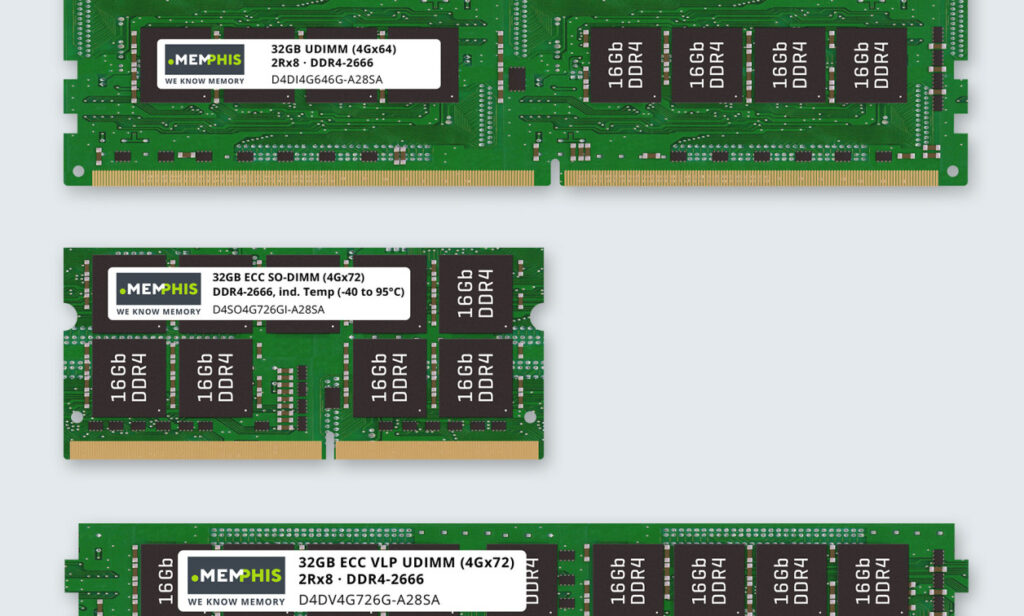
What do ECC and non-ECC mean in Rome?
In fact, ECC stands for Error Checking and Correction. As the name implies, ECC RAMs have the ability to detect and fix errors. In this type of RAM, for every 8 chips, one additional memory chip is included as Parity memory, so 9 or 18 memory chips are used on the ECC RAM side.
This extra chip acts as a parity space. When some of the information that is being transferred and processed between the RAM and the processor is lost or corrupted, this lost or corrupted information is restored with the help of the code stored in the Parity space and the corresponding error is fixed. .
Thus, RAMs that use ECC capability, while maintaining stability through data security, have the least amount of errors and damage among all RAMs. Rams that do not have ECC properties are called non-ECCs. RDIMMs and some UDIMMs have ECC properties.
If you click on this link, you will redirect to:
businessblog.ca
Check out the businessblog.ca : Us Pentagon cancel the ten billion JEDI cloud computing contract?
Conclusion
All of these capabilities naturally reduce some of the speed of operation and increase the price. For this reason, non-ECC DIMMs are used in ordinary computers. Whether or not to support any type of RAM depends on the processor model and support. Therefore, before buying any type of RAM, you should make sure that the RAM is supported by the motherboard and especially the processor of your computer or server.











Comment here