Feel comfy with the Logitech Ergo K860 Ergonomic keyboard
After a long wait, Logitech has finally released an ergonomic keyboard. For years, the business, which is known for its office and productivity peripherals (not to mention its gaming gear), has been producing ergonomic mouse, which are designed to reduce the risk of repetitive stress injuries caused by long periods of computer use. Despite the MX Vertical mouse’s and MX Ergo trackball’s success, Logitech has waited until now to release a matching keyboard.
The Logitech Ergo K860 Ergonomic keyboard ($129.99) adds smart flourishes to Microsoft and Fellowes’ unibody designs, combining them with the well-thought-out features that distinguish Logitech’s best office products, such as the ability to pair with multiple devices and move between two devices rapidly using Logitech Flow. Furthermore, despite its steep curve, the K860’s appearance is understated, making the difficult chore of adapting to an ergonomic keyboard seem a little less scary.
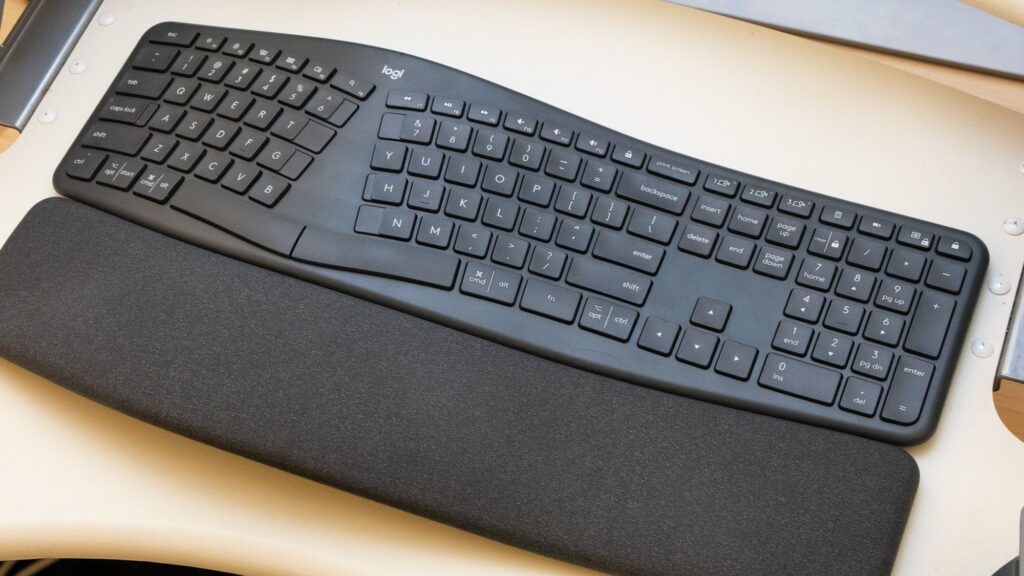
Curves that are smooth
The Logitech Ergo K860 Ergonomic keyboard is a one-piece split keyboard, or as I like to call it, a “soft split.” There’s a triangular gap between the sets of keys intended for usage with your left and right hands to ensure you don’t have to pinch your shoulder blades to force your arms or wrists together. The K860’s appearance is unique. It is designed to reduce the risk of repetitive stress injuries caused by long periods of computer use. There is no need to twist your wrists to get your fingertips to lay flat on the keys. The reason is that the keyboard slopes upward in the center. As a result, you can type with fewer rotations, stretches, and other unnatural movements that might cause injury over time, even if you aren’t aware of them on a daily basis.
Check out the Business News on the itmagazine.ca : Sony Xperia 1 III
The K860 features a very steep incline when compared to other unibody ergonomic keyboards, however the curve is across the primary part of the board, so the slope seems quite shallow. While you can tell you’re approaching at an angle when you put your fingertips on it, it doesn’t feel all that different from a regular keyboard. The features distinguish Logitech’s best office products, such as the ability to pair with multiple devices and move between two devices rapidly using Logitech Flow. This makes it quite simple to get used to the Ergo K860 and feel at ease right away, something that isn’t always the case with ergonomic keyboards.

Logitech has gone above to make the move as smooth as possible
The padded wrist rest fastened to the bottom of the keyboard is the most visible. The K860’s appearance is unique. The wrist rest follows the curve of the keyboard, ensuring that it is effective regardless of where your hands are moved. The cushioning is soft on your wrists but sturdy enough to support your arms’ weight and keep in place so your posture doesn’t sag as you get fatigued. The gray fabric upholstery looks excellent and is quite breathable; unlike leather and leatherette seats, it never became too hot from my body heat. It is designed to reduce the risk of repetitive stress injuries caused by long periods of computer use.
Other improvements are subtler. The majority of the 109 keys are typical chiclet squares with Logitech Perfect Stroke switches, however the keys on either side of the center space have been lengthened. Despite the curved surface, this makes it easier to navigate the keyboard and identify your spot by touch. The features distinguish Logitech’s best office products, such as the ability to pair with multiple devices and move between two devices rapidly using Logitech Flow. Some keys, such as backspace, are a little difficult to locate—due to the curved surface, the spaces between the keys seemed to be wider where the keyboard flattens out. That wasn’t the case, but the perception did influence my typing for the first couple of days.
If you click on this link, you will redirect to:
businessblog.ca
Check out the businessblog.ca : Is the tea business a profitable business?

Similarly, the Ergo K860’s feet are on the front of the keyboard rather than the rear, providing a negative tilt that allows your arms to rest in a more natural posture. The K860’s appearance is unique. Because the tilt angle might make typing more difficult or change the trajectory of your arms depending on your height, the fact that there are two sets of feet with inclines of 4 or 7 degrees is remarkable (and appreciated).
A broad stance
The Logitech keyboard has a numeric keypad and is a full-size keyboard. It is designed to reduce the risk of repetitive stress injuries caused by long periods of computer use. Some ergonomic keyboard fans like a detachable numeric pad, but the K860’s keypad was out of the way and didn’t interfere with my shoulder comfort. In exchange for ease of use (and a reduced price), you make some modest compromises in terms of comfort and customisation with a unibody design, but it doesn’t seem like settling. The features distinguish Logitech’s best office products, such as the ability to pair with multiple devices and move between two devices rapidly using Logitech Flow.











Comment here