Convert Word Docs to Google Docs
Google Docs has proven itself to be useful in many ways, but one of its best options is that it is compatible with Microsoft Word. This allows us to convert Word Docs to Google Docs by uploading the files.
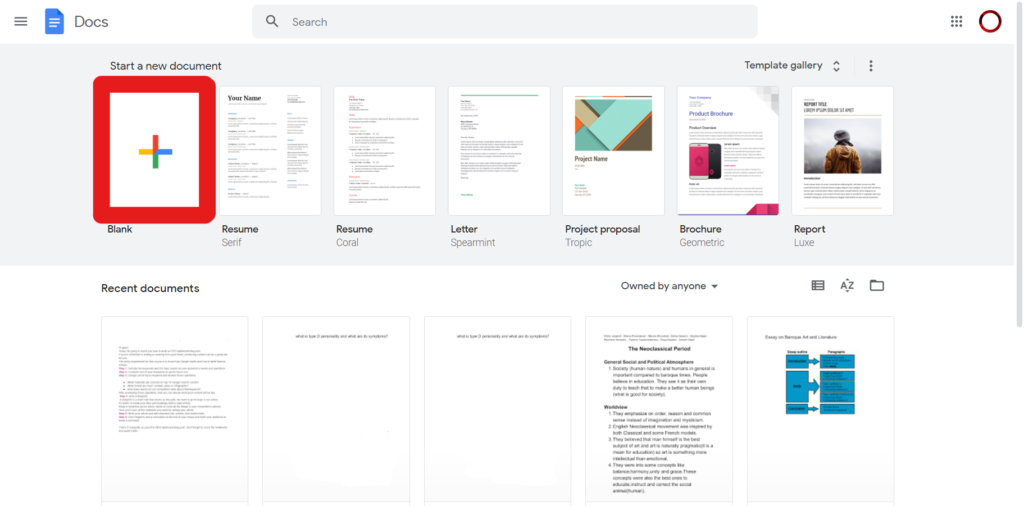
This feature helps you use both platforms and also be able to easily convert your Word Docs to Google Docs whenever it’s needed. Also, you can convert your old Word Docs to Google Docs and not have to keep using Word if you don’t want to.
The best part is that doing so is very simple and takes only a few steps:
- Open Google Docs and start a new document.
- From the File tab, select Open. (Ctrl+O)
- Choose the Upload tab and select or drag your file.
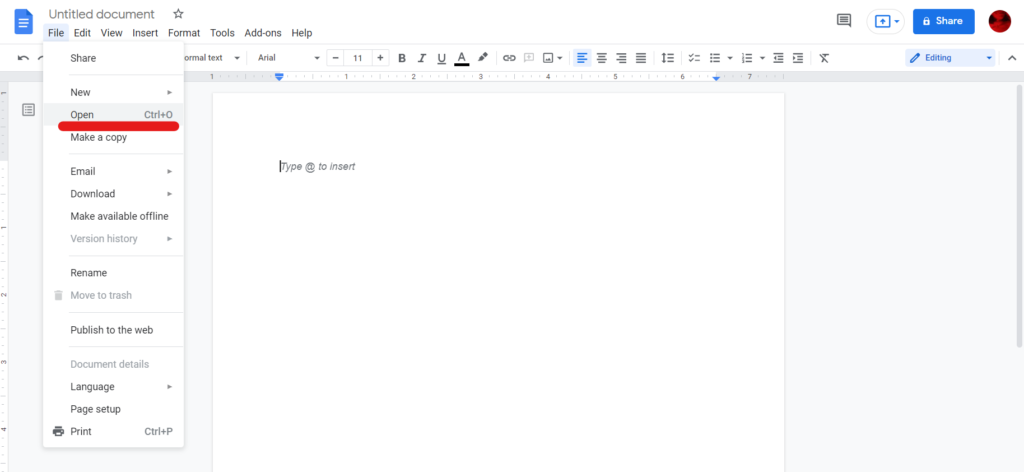
Now you have converted your Word Docs to Google Docs.
The best part is that you can also convert your Google Docs to other files such as Word Docs, PDF, txt, etc. Doing this is just as simple as the steps mentioned above.
Just select the File tab in Google Docs and select Download. Now you have many options available, and you can choose the one that suits you better.


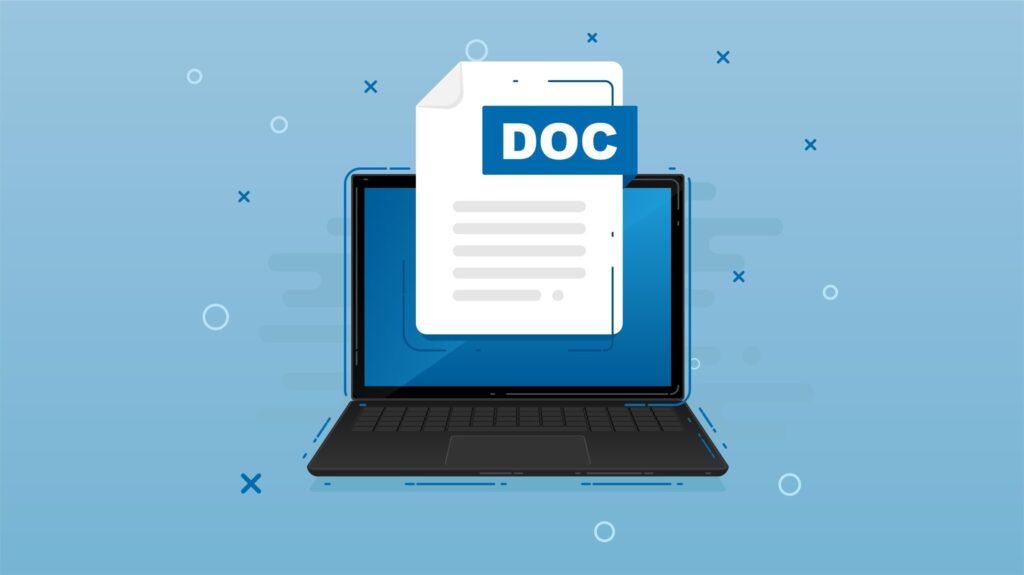









Comment here