How to use Google Meet service?
Google Meet is one of the most successful video conferencing services, designed specifically for up to 100 people. In the following, we will review how to use the Google Meet Service and how to work with Google Meet.
What is Google Meet?
Google Meet is one of Google’s video conferencing services that allows users to participate in more than 100 video conferences simultaneously. This number reaches 250 people in the trading platform mode. One of the best features of Google Meet is how it works for free. In addition, all video sessions are encrypted during transmission to prevent spying on conversations.
Meeting with Google Meet or Hangouts?
Although services such as Hangouts with 25-person video calling or Duo with 12-person video conferencing are still popular among users, the Google Meet service is specifically designed for high-volume video conferencing of about 100 people and its users. It is usually from different jobs and organizations.
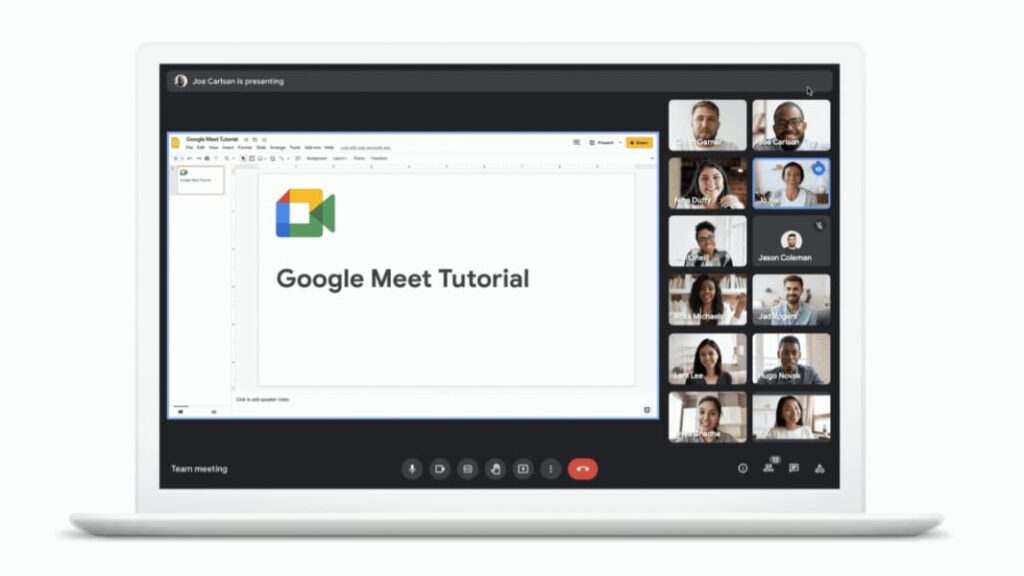
How to use Google Meet service?
1. How to work with Google Meet on PC and Mac
In this part of the Google Meet tutorial and how to work with Google Meet, if you are using a computer with a Windows operating system or a Mac or Google Meat for a laptop, to install Google Meat and run it on your system, follow the instructions below. Give.
Check out the Business News on the itmagazine.ca : Oneplus NORD2 with a unique design
- First, open your system browser and go to the Google Meet website.
- Now click on the phrase New Meeting.
- Enter a nickname for your session if necessary. (For G Suite users)
- Now just click on the Join Now button.
Click the Meeting Details button in the lower left corner of the screen to invite people to your Google Meet video session. All you have to do is copy the created link and share it with anyone you want to attend your video conference. Of course, you can use the Add People button in the upper right corner of the screen to invite your contacts. Now select the Invite option and then enter the email address of the person you want.

2. How to work with Google Meet on Android and iOS
If you want to install the Google Meet app on your phone, it is recommended to install Google Meet for Android and Google Meet for iPhone. First of all, make sure that you have downloaded the latest major version of the Google Meet app from the Google Play Store or the iOS App Store according to your phone’s operating system.
If you click on this link, you will redirect to:
businessblog.ca
Check out the businessblog.ca : A crucial event about solving cybersecurity challenges
First, open the Google Meet app on your phone.
- Now tap the New Meeting button, which is displayed as a + sign.
- Enter a nickname for your session if necessary. (For G Suite users)
- Now just tap the Join Meeting button.
Here’s how to use Google Meet video conferencing and Google Meet Tutorial To invite the contacts you want to your video conferencing, tap the Info button shown in Figure (i) and then select Share. Now from the menu that opens, specify how you prefer to share your meeting information with your friends, family or co-workers.











Comment here