HP has introduced its new laptops in two series, ENVY and ENVY X360 with 13, 15 and 17-inch display dimensions, which we will review in the following, HP ENVY X360 13 laptop. You can read the other articles on the itmagazine to learn about the latest news and also to view other related articles.
HP’s Envy x360 13 review
The HP 13 envy x360 is the second series and a small member of the Eno family, with 13- and 15-inch screens. It supports two touch inputs and a dedicated stylus active pen called the N-trig pen. The envy x360 laptop is equipped with second-generation AMD Ryzen processors and can charge up to 14.5. To increase the security of the laptop, a central locking key has been installed to block the device’s webcam.
Screen and audio system of HP Envy X360 laptop 13
The small 13-inch display with 360-degree rotation of the keyboard relative to the touch screen allows users to use the laptop in various forms and use it as a tablet. The touch screen of the hp envy x360 13 laptop is of the IPS type, which produces images with FULL HD quality and a resolution of 1920 x 1080 pixels and exposes them to the view of its users. One of the advantages of the envy x360 13 screen is that it has a matte finish that prevents light from reflecting on the screen. In outdoor environments and under direct sunlight, you can use it easily and without any light reflection. The touch sensors of the display are very sensitive and work with the smallest touch and can easily support up to 10 touches at a time.
Read more: Amazon Fire HD 10
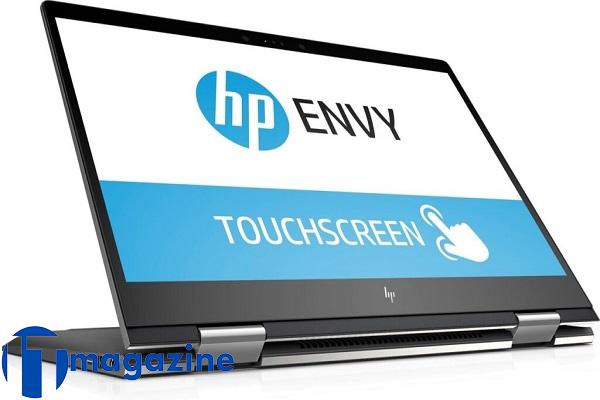
In the design of envy x360 13 laptop, only black color is used. The back of the display of this laptop has the HP company logo with a new design that includes diagonal lines and has given a beautiful effect to this laptop. The small size of the laptop does not cause any shortcomings in the number of ports. HP has fully integrated the ports on both sides of the envy x360 13 laptop. The HP Open laptop normally has a viewing angle of 178 degrees, with the push of a button, its viewing angle can be severely limited, so that they can only be seen from a direct viewing angle. This feature helps you to adjust the angle in public places such as buses or airplanes so that strangers can not see the content inside your screen. Corning Gorilla Glass ensures that the screen of this HP Envy notebook is not scratched.
The envy x360 13 laptop audio system has quad-speaker Bangla Olafsen speakers that deliver high quality, clear sound, which is a great feature when watching your favorite movies.
The body of the HP Envy X360 laptop 13
The body and chassis of the hp envy x360 13 laptop are made of aluminum alloy and have high strength. The HP laptop weighs about 13 kg and has a thin diameter that does not exceed 12.95 mm. The low weight and thinness of the laptop makes it more portable. The metal body of the device is equipped with a round hinge to connect to the display, which can be turned 360 degrees and fully backwards, and use it as a tablet and lift it off the ground. With the help of this 360 hinge rotation feature, the internal parts of the laptop are well cooled. The edges of the HP laptop screen are extremely narrow. The hinge of the HP notebook laptop is designed with high quality and it is very smooth and easy to open and close. The stainless hinge is made of steel. All this mechanism is covered in quality metal so that dust does not penetrate into it and the internal rotators are protected against external factors.
HP Envy X360 Keyboard, Touchpad and Active Pen 13
The keyboard includes a set of keys and a part for resting the hands, which is decorated with an aluminum cover. The keyboard keys are large and spaced so that typing is very comfortable and enjoyable, greatly reducing the error rate when typing. The PNV3 x360 13 laptop keyboard has a backlight that makes it easy for users to type in dark and night environments. Due to its 13-inch size, this laptop does not have a separate compartment.
Read more: What needs to know about the CRM system?

Connections and Communications HP Laptop Envy X360 13
Other features of this system include Wi-Fi 802 / 11ac and Bluetooth 4.2. Through the Bluetooth of this laptop, you can exchange information between the laptop and other electronic devices, including mobile phones, etc., without the need for flash memory and without any loss. You can also connect to your home Wi-Fi network with the help of Wi-Fi capability and download the required information as well as search the Internet and have hours of fun with it. The ports of the HP Envy X360 13 laptop have a USB-C 3.1 port, two USB 3.1 Type A ports and a microSD slot. On the side of the device are the Power button and the volume down and volume up buttons. To the left of the hp envy x360 13 touchpad is a fingerprint scanner, and to the right of the laptop is an empty keyboard that can be used to rest your hands while typing.
Hardware and performance of HP Envy X360 laptop 13
The envy x360 13 hybrid laptop is equipped with a powerful AMD processor with a Radeon graphics unit that can support any application that its users need.
The laptop in question has powerful Ryzen 3 2300U, Ryzen 5 2500U and Ryzen 72700U processors. The type of storage RAM of all three models is DDR4 with a capacity of 8 GB. The laptop’s internal memory has 128 GB of SSD memory that can store heavy files and is suitable for professional and engineering work that requires high storage space.
The battery used in the design of this 4-cell HP laptop is 53.2 watts per hour. It is worth mentioning that the battery life of this laptop is about 11 hours, which means that the hp envy x360 13 laptop can work for up to 11 hours without connecting to its charger wire. Envy 13 uses version ten of Microsoft operating systems.











Comment here