
Google Lens is an AI-based service that uses your phone’s camera and machine learning technology. This program not only detects the objects in front of your camera, but also understands them well and does things like scanning, translating, shopping, etc. for you. This service offers very useful features, but still many people are not familiar enough with this software and its functions. Next, we will discuss the features of Google Lens.
What are the uses of Google Lens?
Google Lens allows you to point your phone’s camera at anything you want, such as a flower, and ask Google Assistant what it is. Not only will you get that type of flower in response, but you’ll also get suggestions based on the same. For example, the nearest flower shop where you can get this flower.
An example of other uses of Google Lens is related to the use of Wi-Fi. All you have to do is scan the SSID sticker on the back of the Wi-Fi router (modem) so that your phone will automatically connect to that network without having to do anything else. There is no need to write down the password or enter it manually.
In the following, we mention some of the most used and popular features of Google Lens.
Identifying objects with Google Lens
Google Lens actually allows you to Google everything around you by automatically reading text and writing on objects. If there is no text to read, it will search based on the photo.
For example, your friend is reading a book and you are curious to know more about this book. You don’t need to google the name of the book anymore. Just use Google Lens to take a picture of the book cover. The software will automatically provide you with a summary of the book, author’s name, purchase or borrowing information. You can also find the author of any sentence you see in any corner using Google Lens.
You can also do this for anything else around you, such as food, clothes, tools, etc. Just take a picture of them with Google Lens to get various information about them, their function, or how to buy them.
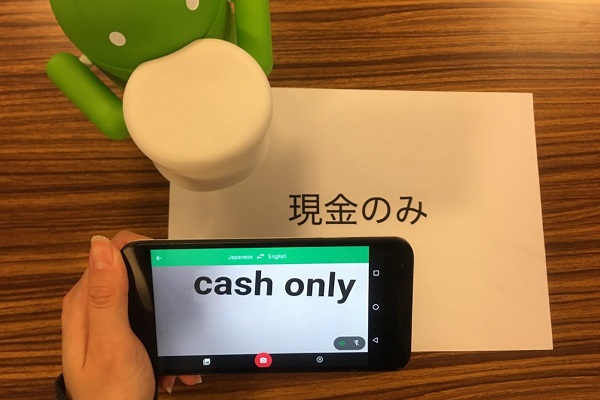
Add event to calendar
Imagine seeing the date of an event on a billboard or other environmental advertisements in the city and you become interested in attending that event. Normally, you have to open the phone’s calendar software and manually set the date and set a reminder alert for that date.
But Google Lens makes it easy for you. Just take a photo of the ad and the software will automatically follow the instructions and automatically add the event date on the photo to your personal calendar.
Translation of texts
Automatic translation is one of the most interesting and useful features of Google Lens. Imagine entering a store and shopping, and the writings on the product are all in English or any other language that you do not master. Just place the product in front of the Google Lens camera and it will automatically translate the text for you.
This feature is especially useful for people during foreign trips. For example, imagine entering a restaurant and not noticing anything on their menu. Google Lens helps you quickly translate the text on the menu and order the food you want.
Identifying buildings and sights using Google Lens
Google Lens can be a very good companion for your trip. During your trip, you will probably come across various interesting buildings and you will be curious to know more about them.
As always, just take a picture of it and Google Lens will provide you with more information about it. This feature is not only limited to buildings, some users use Google Lens to identify flowers and plants as well!
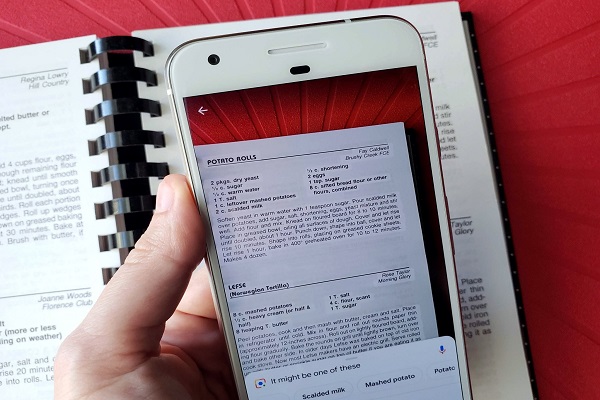
Add a contact to the phone
The use of business cards will change a lot in the future, and today’s physical cards will be replaced by newer versions. Google Lens can be your interesting and useful assistant in this field. Just enter a picture of someone’s contact information into Google Lens and it will automatically add it to your contact list.
Copy text from the surrounding real world
One of the most interesting features of Google Lens is the ability to select texts on a book, pamphlet, advertisement, whiteboard, product, TV or any type of text in the real world and copy it. Then you can use this text anywhere you want.
Google’s Imagen artificial intelligence converts text into images with high accuracy
To do this, just open Google Lens and select the “Search with your camera” option from the top of the screen. Enter the Text section. Now move the phone camera to the desired text and touch it with your finger. You will see that you can easily select this text, as if you were selecting text from a website normally from your browser.
Send text to other devices
We have to admit that we don’t do all our work with Android phones alone, and PCs still have a special use. One of the interesting features of Google Lens is the ability to send text on objects to other devices.
The Google Lens application made it possible to transfer handwriting text to the computer.
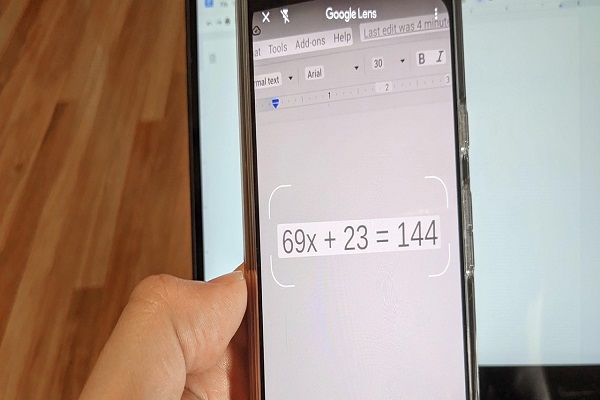
To do this, you must follow the same steps as in the previous section. But this time when copying, select “Copy to Computer” option. If you are logged in to Google Chrome with the same Google account on your computer, you will see a list of options. By selecting the desired computer, the text will be sent and copied to you there. Now just paste the text wherever you want on the computer.
Using Google Lens to solve exercises
This feature is very popular and widely used by students. This application allows you to give your brain a little rest and leave the trouble of solving problems and formulas to Google’s artificial intelligence. All you have to do is take a picture of the problem and formula in front of you so that Google will automatically solve and calculate it and tell you the answer.
To do this, open Google Lens, select the Homework option from the bottom bar of the screen and point the phone’s camera towards the desired formula. It doesn’t matter if this issue is written on paper, board, monitor or anywhere else. Everything from basic equations to advanced math, chemistry, physics and biology, Google will eagerly do the math for you and deliver an answer in the blink of an eye.











Comment here